|
Lets using computers exactly the time that was paid for |
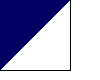 |
Technical InformationThis page addresses technical issues of B-locker. System requirementsB-locker requires that all clients and servers run a Win32 operating system: Windows 95, 98, ME or Windows NT, 2000 or XP. Clients and servers must be connected through a network with Universal Datagram Protocol (UDP) enabled. Installation And ConfigurationB-locker is distributed as two Windows Installer packages (.MSI files). Windows Installer is a standard means of installing programs on latest versions of Microsoft Windows. All you need is to follow instructions found on the Download Page, which contains detailed installation instructions for both the client and the server. By default B-locker is installed in auto-configuration mode. In this mode the B-locker server and clients automatically locate each other. This mode requires broadcasting capabilities on your network (which is normally the case when all the computers are connected to a LAN). In case that the broadcasting cannot be used, e.g. you want to manage your computers time from a remote or dial-up network, the server must be supplied a list of client computer addresses or names. The list contains IP addresses or computer names and is supplied to B-locker server in file 'Clients'. The installation package includes the sample 'clients' file. Note that the auto-configuration is used only if no client computers were specified in 'Clients' file. Work principle and resource usageB-locker is a client/server system. Clients communicate with a server through the UDP protocol. When a client starts it broadcasts start-up message on the network. If a server is up, it will receive the message and record the new client. When the server starts-up, it broadcasts a get state query message on the network. All the connected clients will respond to this message within 5 seconds. With this sequence you don't need to start clients and server in any particular order. The B-locker client is a silent process and a device driver that run on every rented computer. The client maintains a death timer and provides a set of functions to interface control from the B-locker server. During normal course of operation both client and server use very few resources in memory and CPU time terms. When a client's death timer expires, it activates the blocking device driver, which effectively blocks all input from keyboard and mouse devices. Computational tasks, downloads and any automated procedures may be continued; however the user has no ability to control the computer any more. Periodic checksThe B-locker server may perform periodic check to see if the clients are still alive and responding. The periodic checks alert you in timely manner that the B-locker client stopped responding to the server: a client workstation hung, it was intentionally rebooted or the client process was terminated. The periodic checks are on by default with period set to 1 minute. If something unwanted happens on the client machine, you will see the client in state OFF in up to one minute. TimeoutBecause B-locker uses the connectionless UDP, it uses timeouts to determine whether the client is responding. When the server queries states of the clients, it waits the specified amount of time (timeout) for the client to send back its response. If the client didn't respond within the timeout period, the server attempts to retransmit its request two more times. If the client didn't respond to three sequential requests, it is marked as being OFF. The default timeout value is set to 5 seconds, which is more than reasonable for even a heavily loaded network. Normally the client will respond to server's requests immediately. |
Copyright (c) Daniel Drubin, 2002-2009.
All rights reserved
